0
Starline S96 Valet Mode error
66531987-4ADB-4C50-B3FF-77D359ABA583.png
Hello everyone I'm from London....anyone can help with some errors please...I try to put the alarm in valet mode and when I press is come up :Command "Service mode control" failed - device error...anyone know why? And I have another problem the Bluetooth doesn't show and I can't connect to the alarm becouse I don't see in BT....please if anyone know let me know...thank you
Customer support service by UserEcho
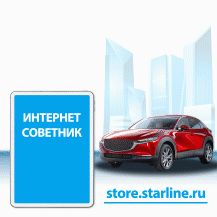

Hello.
You need to disarm the system before Valet mode activation.
Please, contact to your StarLine installer for more information.
Smartphone must be paired to S9 unit via Bluetooth according to the manual: https://help.starline.ru/s96/en/kratkoe-rukovodstvo-pol-zovatelya/registratsiya-brelokov-metok-ble-i-smartfonov
All registered tags must be also paired again with smartphone in one procedure or will be erased.
Then connection must be enabled in the StarLine App BLE settings.
Ok valet mode I was in the van and try and doesn't work 2 days ago but I see this morning work...
The Bluetooth doesn't show in the phone when you open the phone setting...before when I'm close to the van is come up starline and I can use StarLine-Master....
Sorry, don't get what you mean. If you has not paired a phone as a Bluetooth tag according to manual, then S9 will never come up in your paired devices list. Connection with SL Master for wireless configuration is managed another way. But if you paired it already (perhaps it's named as "My Car" in your list, default is StarLine S96), then enable this connection in StarLine App Bluetooth Smart settings.
Also iPhone may have a limit for Bluetooth connections, no idea of a number.